- +91-9152034359
- info@keertieducation.com
Practical Certificate Course in Audio and Video Editing
Advance Certificate Course in Audio and Video Editing
This Certificate Course is designed for individuals who possess a foundational understanding of audio and visual editing techniques and are eager to elevate their skills to a professional level.
Our Course Highlights
- Advanced Editing Techniques: Participants explore advanced editing techniques to enhance the quality and impact of their audio and video productions.
- Special Effects and Motion Graphics: The Certificate Course covers the integration of special effects and motion graphics, allowing participants to create visually stunning and dynamic compositions.
- Advanced Compositing: Participants learn advanced compositing techniques to seamlessly blend multiple visual elements and create cohesive compositions.
Enquire Now
Have questions about our digital marketing course?

Google Reviews
4.4/5
10.5K Happy Reviews
28+ Yrs
EDU EXCELLENCE
30 Lacs+
STUDENTS TRAINED
400+
JOB ORIENTED COURSES
700+
NETWORK OF CENTERS
1,000+
RECRUITERS CONNECT


why keerti education for Audio and Video Editing Course?
In this Certificate Course, we will develop deeper into advanced editing tools, techniques, and industry-standard software to unleash your creativity and precision in manipulating audio and visual elements.
- Advanced Editing Techniques
- Special Effects & Motion Graphics
- Advanced Compositing
- Audio-Visual Synchronization
- Sound Design and Mixing
- Portfolio Development
- Industry-Standard Software
- Expert Instruction
- Hands-on Learning
- Innovative Methodologies
- Career Development
- Networking Opportunities
- Creative Skill Enhancement
- Flexible Learning Options
- Comprehensive Curriculum
- Real-World Application
- Continuous Support:
- Career Versatility
Assured Placement Assistance
Know More about Audio and Video Editing
Download Our Audio and Video Editing Brochure And Complete Course Information
Master the Essential Audio & Video Editing Tools with Our Intensive Course
Master the essential Audio & Video Editing tools with our intensive course.

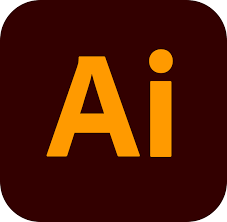





Audio & Video Editing Certificate
Stand out in the industry with a recognized certification that showcases
your mastery of Audio & Video Editing and practices.
Centres of Audio & Video Editing Keerti Education in Mumbai
Keerti Education Centre in Mumbai offers various batches, each providing comprehensive courses and training in Audio & Video Editing and tools.
- Borivali (W)
- Dadar (W)
- Thane (W)
- Santacruz (E)
- Unit no. 204,siddhigiri premises co-op soc, A wing, second floor, F. P no. 98, siddhgiri chamber, near UTI office, S.V. road, Borivali (W)
- +918655030234
- Office No.35, First Floor, King Krest, Bhavani Shankar Rd, Near Kabutar khana, Dadar West, Mumbai, Maharashtra 400028
- +91 9029043234
- 1st Floor, Malhar Building, 101 & 102, Gokhale Rd, opp. Gaondevi Mandir, next to McDonald, Shivaji Path, Dada Patil Wadi, Naupada, Thane West, Thane, Maharashtra 400601
- +91 9594288747
- 26/202, Ground Floor Anand Nagar, Nehru Road, Vakola Bridge, Santacruz East, Mumbai, Maharashtra 400055
- +91 9029043234
Borivali (W)
- Unit no. 204,siddhigiri premises co-op soc, A wing, second floor, F. P no. 98, siddhgiri chamber, near UTI office, S.V. road, Borivali (W)
- +918655030234
Dadar (W)
- Office No.35, First Floor, King Krest, Bhavani Shankar Rd, Near Kabutar khana, Dadar West, Mumbai, Maharashtra 400028
- +91 9029043234
Thane (W)
- 1st Floor, Malhar Building, 101 & 102, Gokhale Rd, opp. Gaondevi Mandir, next to McDonald, Shivaji Path, Dada Patil Wadi, Naupada, Thane West, Thane, Maharashtra 400601
- +91 9594288747
Santacruz (E)
- 26/202, Ground Floor Anand Nagar, Nehru Road, Vakola Bridge, Santacruz East, Mumbai, Maharashtra 400055
- +91 9029043234
curriculum for practical Audio & Video Editing course
Explore the dynamic world of Audio & Video Editing through our comprehensive modules.
- Overview of advanced editing concepts
- Importance of precision and creativity in editing
- Workflow and pipeline in professional editing
- Advanced Editing Techniques
- Visual Effects and Transitions
- Colour Correction and Grading
- Audio Editing and Mixing
- Collaboration and Workflow Optimization
- Exporting and Deliverables
- Multi-camera editing and synchronization
- Advanced trimming tools and techniques
- Nesting sequences and working with subclips
- Advanced keyframing techniques
- Creating and customizing transitions
- Using masks and tracking
- Advanced colour correction techniques
- Colour grading with Lumetri Color panel
- Matching colours across clips
- Advanced audio effects and keyframing
- Syncing audio with video
- Mixing audio for different output formats
- Using Premiere Pro in a collaborative environment
- Project management and organization
- Optimizing performance and troubleshooting
- Advanced export settings and formats
- Delivering projects for various platforms and media
Final Cut Pro (FCP)
DaVinci Resolve
- Advanced Editing Techniques
- Effects and Compositing
- Color Correction and Grading
- Audio Editing and Mixing
- Project Management and Delivery
- Advanced Editing Techniques
- Fusion for Visual Effects
- Color Correction and Grading
- Fairlight for Audio Post-Production
- Project Management and Delivery
- Advanced Audio Editing
- Audio Effects and Processing
- Multi-track Editing and Mixing
- Sound Design and Foley
- Mastering and Delivery
- Portfolio Development
- Precision editing and waveform manipulation
- Advanced noise reduction and restoration techniques
- Using spectral frequency display for detailed edits
- Applying and customizing advanced audio effects
- Working with parametric and graphic equalizers
- Using dynamics processing and compression
- Advanced multi-track session techniques
- Syncing audio with video and dialogue editing
- Advanced mixing techniques for different media
- Creating and editing sound effects
- Recording and integrating Foley
- Advanced sound design techniques
- Mastering audio for different output formats
- Exporting and delivering high-quality audio
- Integrating Audition with Premiere Pro and other DAWs
- Building a professional portfolio
Audio and Video Editing course in mumbai, designed for students & working professionals

Harsh Arun Pandey
Working Professional
"The flexible learning options were ideal for my busy schedule. Despite attending online, I felt fully engaged thanks to the interactive sessions and the comprehensive digital resources provided."

Suraj Satyawan Utekar
Student
"I was particularly impressed with the hands-on experience with Silhouette and 3D Equalizer. The skills I acquired have been crucial in my job as a compositor."

Savali Ravindra Parte
Student
"The comprehensive curriculum and the advanced software training have equipped me with the skills needed to excel in my role as a VFX editor at a renowned film production company."
I’m Interested in This Program
frequently asked question
Course / Content
Ideally, you should have some basic understanding of audio and video editing. However, whether you're an experienced editor looking to polish your skills or a newcomer eager to dive into advanced techniques, this course is designed to help you achieve professional-level expertise.
You'll get hands-on experience with top industry tools like Adobe Premiere Pro, Adobe Audition, Final Cut Pro (FCP), and DaVinci Resolve. We'll cover everything from advanced editing techniques to special effects, motion graphics, sound design, and audio mixing.
The course is divided into several comprehensive modules, including:
- Introduction to Advanced Audio and Video Editing
- Adobe Premiere Pro (covering advanced editing, visual effects, colour correction, and more)
- Final Cut Pro/DaVinci Resolve (focusing on advanced editing, colour grading, and project management)
- Adobe Audition (for advanced audio editing, sound design, and mixing) Each module involves practical, hands-on learning to help you apply advanced techniques in real-world scenarios.
Business / Entrepreneur
Definitely! This course not only teaches you advanced editing skills but also prepares you to handle various client needs and projects. The practical, hands-on approach ensures you can apply what you've learned to real-world scenarios, which is crucial for running a successful business. Plus, you'll develop a strong portfolio to showcase your expertise to potential clients.
Yes, networking is a key part of the course. You'll connect with peers and industry professionals, which can open up collaboration opportunities and help you grow your business.
Yes, we cover project management, collaboration, workflow optimization, and delivering projects for various platforms. These skills are essential for efficiently managing client projects and delivering high-quality work.
Job & Certification
This course opens doors to various exciting roles such as Video Editor, Audio Editor/Mixer, Multimedia Specialist, Broadcast Technician, Content Creator/YouTuber, Film or TV Production Assistant, Post-production Supervisor, Audio-visual Archivist, and Video Game Editor/Designer. You'll be well-prepared for the diverse opportunities in the digital media industry.
Absolutely! The certification from GTEC Jain Keerti is well-regarded and demonstrates your advanced skills and knowledge in audio and video editing. It enhances your resume and makes you a more competitive candidate for jobs. Plus, the course helps you build a professional portfolio, which is invaluable for showcasing your skills to potential employers.
Yes, we provide career development support, including resources and guidance to help you find job opportunities. You'll also have the chance to network with peers and industry professionals, which can be very beneficial for your career growth.
Fees & Payments
The course fees are competitive and designed to be accessible. For specific details about the fee structure, including any available payment plans, please contact our course administrators. They'll provide all the information you need to plan your finances.
Yes, we offer flexible payment plans to accommodate different financial situations. There might also be financial aid options available. For more detailed information, please reach out to our course administrators.
Generally, the course fee includes access to all necessary software and materials. However, you will need a compatible computer system to run the software efficiently. We'll provide detailed information about any additional costs during the enrolment process.







