- +91-9152034359
- info@keertieducation.com
Practical Certificate Course in MS Office Tools
Certificate Course in MS Office Tools
This Certificate Course is designed for individuals who want to learn the MS office tools
Our Course Highlights
- Comprehensive Training: Covers Word, Excel, PowerPoint, and Outlook, from basics to advanced features.
- Hands-on Learning: Real-life exercises and project-based assessments for practical skills.
- Productivity Boost: Focus on time-saving tools like PivotTables, VLOOKUP, and automation.
Enquire Now
Have questions about our digital marketing course?

Google Reviews
4.4/5
10.5K Happy Reviews
28+ Yrs
EDU EXCELLENCE
30 Lacs+
STUDENTS TRAINED
400+
JOB ORIENTED COURSES
700+
NETWORK OF CENTERS
1,000+
RECRUITERS CONNECT


Why Keerti Education for MS Office Course?
In this Certificate Course, we will develop deeper into MS Office Tools.
- 1 on 1 Guidance
- Exams for Validation
- Updated Course
- Classroom Training
- Student Support
- In-depth Learning
- Convenient Batch Time
- Practical Training
Assured Placement Assistance
Know More about MS Office
Download Our MS Office Brochure And Complete Course Information
Master the Essential MS Office Tools with Our Intensive Course
Master the essential MS Office tools with our intensive course.

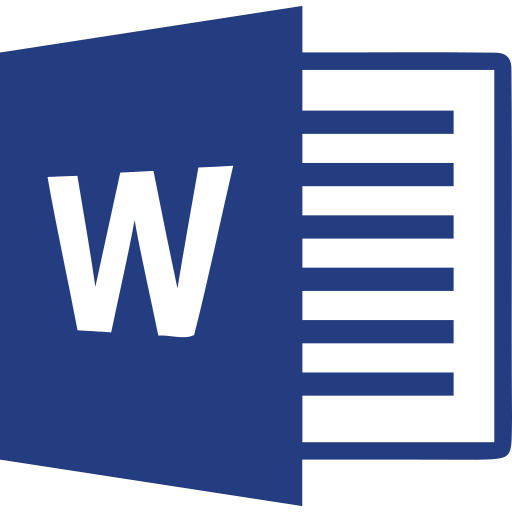
Audio & Video Editing Certificate
Stand out in the industry with a recognized certification that showcases
your mastery of Audio & Video Editing and practices.
Centres of MS Office Course Keerti Education in Mumbai
Keerti Education Centre in Mumbai offers various batches, each providing comprehensive courses and training in MS Office Course.
- Borivali (W)
- Dadar (W)
- Santacruz (E)
- Thane (W)
- Vile Parle (E)
- Unit no. 204,siddhigiri premises co-op soc, A wing, second floor, F. P no. 98, siddhgiri chamber, near UTI office, S.V. road, Borivali (W)
- +918655030234
- Office No.35, First Floor, King Krest, Bhavani Shankar Rd, Near Kabutar khana, Dadar West, Mumbai, Maharashtra 400028
- +91 9029043234
- 26/202, Ground Floor Anand Nagar, Nehru Road, Vakola Bridge, Santacruz East, Mumbai, Maharashtra 400055
- +91 9029043234
- 1st Floor, Malhar Building, 101 & 102, Gokhale Rd, opp. Gaondevi Mandir, next to McDonald, Shivaji Path, Dada Patil Wadi, Naupada, Thane West, Thane, Maharashtra 400601
- +91 9594288747
- 2nd Floor, Amrit Bhavan Building, Nehru Rd, above Parle Book Depot, opposite HDFC Bank, Navpada, Vile Parle East, Vile Parle, Mumbai, Maharashtra 400057
- +91 7208477691
Borivali (W)
- Unit no. 204,siddhigiri premises co-op soc, A wing, second floor, F. P no. 98, siddhgiri chamber, near UTI office, S.V. road, Borivali (W)
- +918655030234
Dadar (W)
- Office No.35, First Floor, King Krest, Bhavani Shankar Rd, Near Kabutar khana, Dadar West, Mumbai, Maharashtra 400028
- +91 9029043234
Santacruz (E)
- 26/202, Ground Floor Anand Nagar, Nehru Road, Vakola Bridge, Santacruz East, Mumbai, Maharashtra 400055
- +91 9029043234
Thane (W)
- 1st Floor, Malhar Building, 101 & 102, Gokhale Rd, opp. Gaondevi Mandir, next to McDonald, Shivaji Path, Dada Patil Wadi, Naupada, Thane West, Thane, Maharashtra 400601
- +91 9594288747
Vile Parle (E)
- 2nd Floor, Amrit Bhavan Building, Nehru Rd, above Parle Book Depot, opposite HDFC Bank, Navpada, Vile Parle East, Vile Parle, Mumbai, Maharashtra 400057
- +91 7208477691
curriculum for practical MS Office Course
Explore the dynamic world of MS Office Course through our comprehensive modules.
- Lesson 1: Getting Started with Word
- Lesson 2: Advanced Formatting
- Lesson 3: Document Collaboration
- Lesson 1: Basic Spreadsheet Management
- Lesson 2: Data Manipulation and Formatting
- Lesson 3: Advanced Formulas and Data Analysis
- Lesson 1: Getting Started with PowerPoint
- Lesson 2: Adding Multimedia and Advanced Design
- Lesson 3: Presenting and Sharing PowerPoint Files
- Lesson 1: Email Communication
- Lesson 2: Calendar and Scheduling
- Lesson 3: Managing Contacts and Tasks
MS Office course in mumbai, designed for students & working professionals

Ravi S
Office Administrator
"The MS Office course has been a game-changer for me! The detailed instruction on Excel and PowerPoint helped me become more efficient at work. Receiving the ICIT Certificate from ABMA UK adds significant value to my resume, boosting my professional credibility. Highly recommend this course for anyone looking to upskill!"

Priya M
Business Analyst
"I completed the MS Office Tools course, and it exceeded my expectations! The training was practical, and the ICIT Certificate from ABMA UK gave me an international recognition that opened up new career opportunities. This certification truly sets you apart in the job market."
I’m Interested in This Program
frequently asked question
Course / Content
The course covers Word, Excel, PowerPoint, and Outlook, including advanced features like data analysis and automation.
The course duration varies but typically lasts for several weeks, depending on the student's pace and batch schedule.
Yes, the course is designed for both beginners and those looking to enhance their existing skills.
Business / Entrepreneur
Entrepreneurs can enhance productivity, streamline communication, and efficiently manage data and reports, crucial for running a business.
Yes, advanced features in Excel like automation through macros are part of the curriculum, useful for repetitive business tasks.
Absolutely, the practical skills learned can be immediately applied to daily business operations, improving overall efficiency.
Job & Certification
Yes, a certification is awarded after successfully completing the course and assessments.
The certification is widely recognized and can improve your chances of securing jobs that require MS Office skills.
Yes, proficiency in MS Office tools can significantly enhance career advancement opportunities in most industries.
Fees & Payments
The course fees are competitive and designed to be accessible. For specific details about the fee structure, including any available payment plans, please contact our course administrators. They'll provide all the information you need to plan your finances.
Yes, we offer flexible payment plans to accommodate different financial situations. There might also be financial aid options available. For more detailed information, please reach out to our course administrators.
Generally, the course fee includes access to all necessary software and materials. However, you will need a compatible computer system to run the software efficiently. We'll provide detailed information about any additional costs during the enrolment process.







